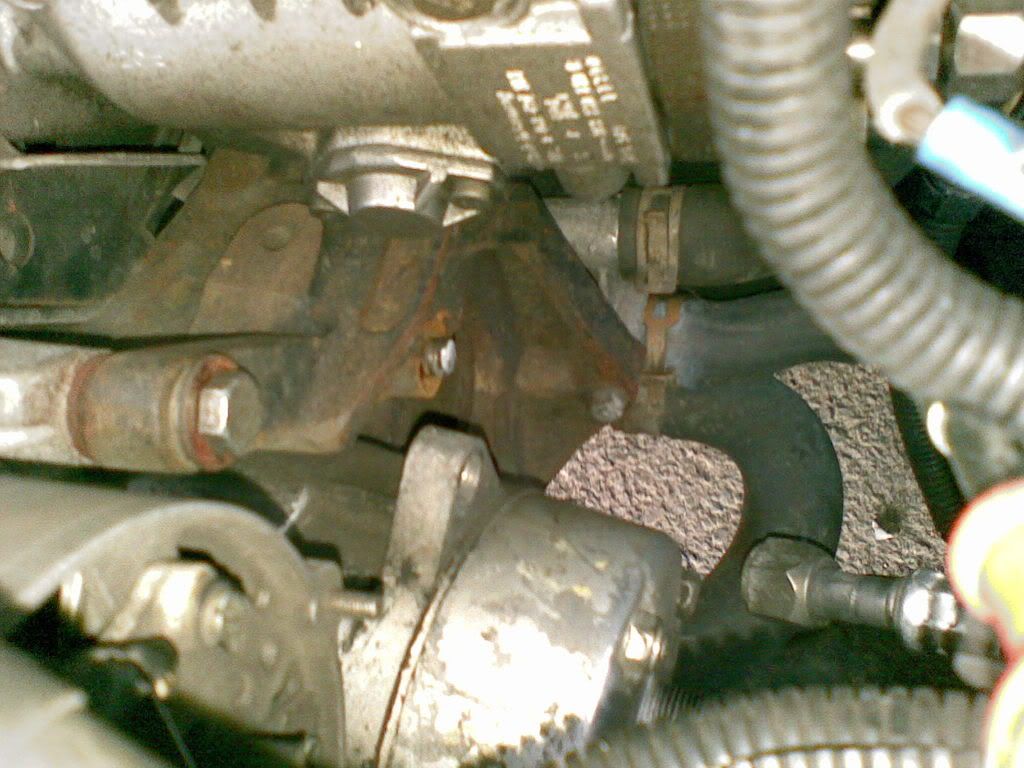Uploading Pics for this forum
Posted: Mon May 28, 2007 8:38 pm
Lots of people ask how to upload pics. I thought I might give a quick description. I am a car forum junky and frequent many different forums and I certainly find threads with lots of pics much more interesting. If anyone cares with interesting content "newbies" or "passers through" might stick around and thereby we could build a larger community here.
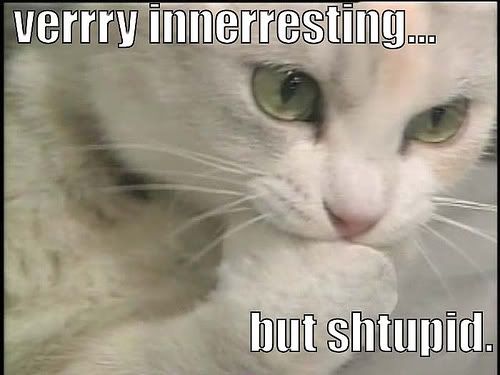
First you need a place to put the pics. This forum is provided by Jack and he chooses not to allow pics uploaded here. Why? Because it costs more, uses more bandwith, and storage space. <----my assumption
There are many free picture hosting sites. The one I use is .Fat uses imageshack.com and tylernet likes tinypic.com because you dont have to "log in".
.Fat uses imageshack.com and tylernet likes tinypic.com because you dont have to "log in".
I just started a new login on Photobucket just to tell about this process and it took less than one minute. (but I type fast)

Second upload the pics to your new Photobucket account. It'll look like this.
This link gives a tutorial http://tutorials.photobucket.com/tutorial_3.html
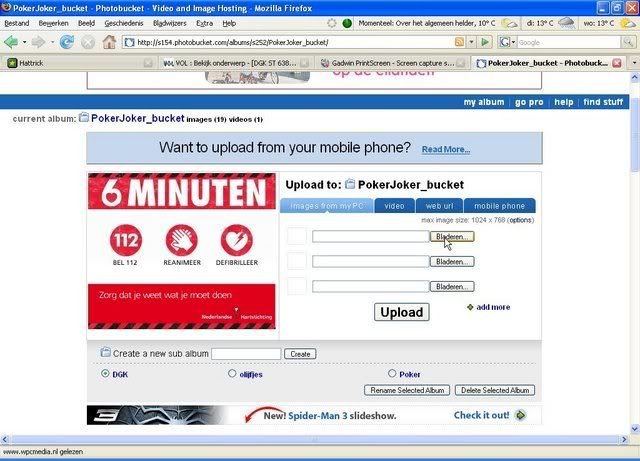
After you have uploaded the pic click on the "IMG Code" area pictured below. By clicking there the link to the picture is copied to your computers clipboard. In the image below the arrow points to HTML tag. Dont click there! Click below it on IMG Code
This link tells more---> http://tutorials.photobucket.com/tutorial_74.html
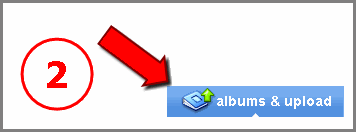
Then open the forum thread you want to display the picture in and "paste" the link to the main text box. Done this way you dont need to push the img or url button at all.
Thats all ya got to do! Its easy as riding a bike.

For advanced users only (not really )
)
You can display almost any pic on the internet on this forum in almost the same way.
1. Find the pic and right click it.
2. Click on properties
3. Highlight and copy the Address/URL
4. Go to your forum and click reply to the thread you want.
5. This time click the IMG button above the main text box. This will drop a IMG "tag" (a HTML command) into the main text box.
6. Then "paste" the Address/URL next to the IMG tag.
7. Then click the IMG button again. This will "close" the IMG tag.
Here's some examples.
This is from Jacks site.

This is from ebay

And here is a pic of Britney Spears. Maybe I should have picked one with skimpier dress for interesting content!
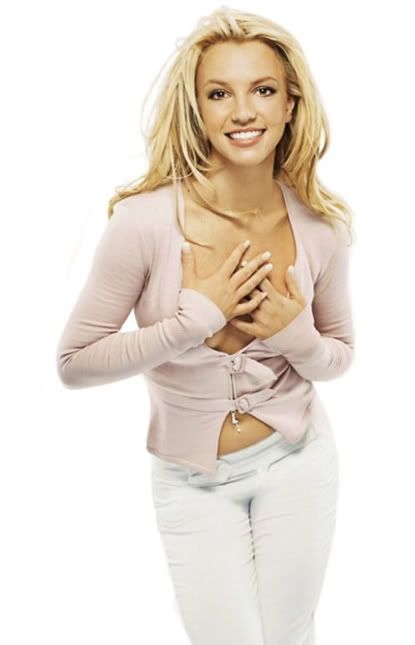
Hope this helps! Give it a try its fun & easy!
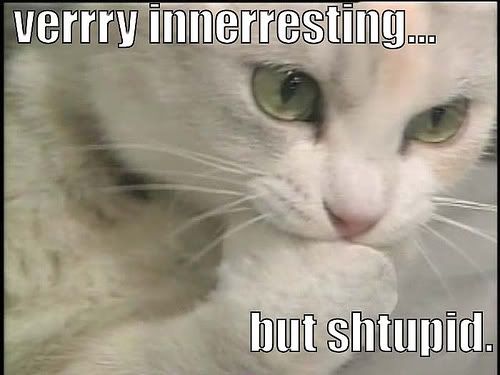
First you need a place to put the pics. This forum is provided by Jack and he chooses not to allow pics uploaded here. Why? Because it costs more, uses more bandwith, and storage space. <----my assumption
There are many free picture hosting sites. The one I use is
 .Fat uses imageshack.com and tylernet likes tinypic.com because you dont have to "log in".
.Fat uses imageshack.com and tylernet likes tinypic.com because you dont have to "log in". I just started a new login on Photobucket just to tell about this process and it took less than one minute. (but I type fast)

Second upload the pics to your new Photobucket account. It'll look like this.
This link gives a tutorial http://tutorials.photobucket.com/tutorial_3.html
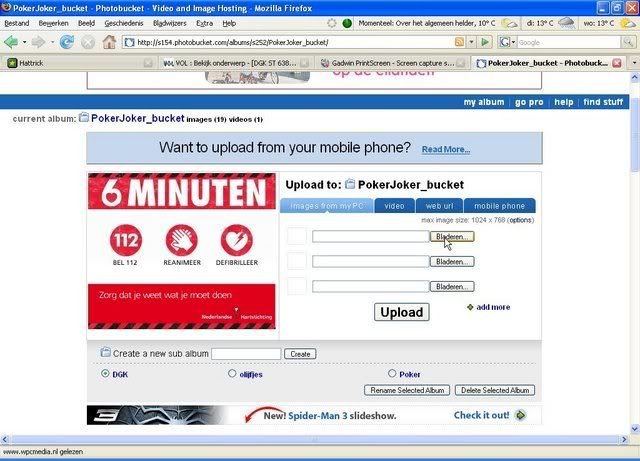
After you have uploaded the pic click on the "IMG Code" area pictured below. By clicking there the link to the picture is copied to your computers clipboard. In the image below the arrow points to HTML tag. Dont click there! Click below it on IMG Code
This link tells more---> http://tutorials.photobucket.com/tutorial_74.html
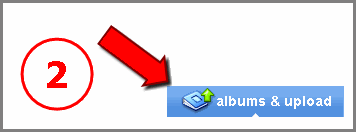
Then open the forum thread you want to display the picture in and "paste" the link to the main text box. Done this way you dont need to push the img or url button at all.
Thats all ya got to do! Its easy as riding a bike.

For advanced users only (not really
You can display almost any pic on the internet on this forum in almost the same way.
1. Find the pic and right click it.
2. Click on properties
3. Highlight and copy the Address/URL
4. Go to your forum and click reply to the thread you want.
5. This time click the IMG button above the main text box. This will drop a IMG "tag" (a HTML command) into the main text box.
6. Then "paste" the Address/URL next to the IMG tag.
7. Then click the IMG button again. This will "close" the IMG tag.
Here's some examples.
This is from Jacks site.

This is from ebay

And here is a pic of Britney Spears. Maybe I should have picked one with skimpier dress for interesting content!
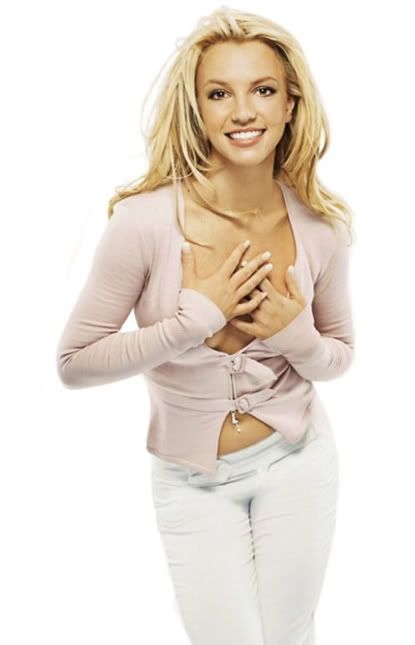
Hope this helps! Give it a try its fun & easy!